Google My Business (GMB) is one of the most important tools companies can use to ensure that their business shows up near the top of search engine results pages (SERPs). Your GMB profile amounts to free advertising from the world’s leading search engine. But like any other tool, it doesn’t work on its own.
You can make GMB a marketing powerhouse by learning how to use it effectively. This guide will get you started by offering the ten most important tips you need to know about this platform. Needless to say, failing to optimize your GMB profile is like throwing away gold.
1. Verify Your Google My Business Listing

Before your profile can even be listed, Google requires that you verify it. You are going to include your business name, address, phone number (collectively called your NAP), and other valuable information. In some cases, you may need to upload photos to your listing to help identify your business. Google wants to ensure that your business is legit before listing it for the simple fact that it is bad for them to publish inaccurate information.
You should know that your listing will have to be verified every time you make changes to your NAP information. Again, this protects both you and Google. Listing verification essentially authenticates your business as being both legitimate and in competition with similar businesses.
Verifying a listing is not difficult. Google provides its own easy-to-follow steps for verifying your listing. Note that the search engine giant utilizes numerous verification methods including email, phone, postcards, and text messaging. You may be required to verify in more than one way.
2. Ensure Consistent and Correct Information
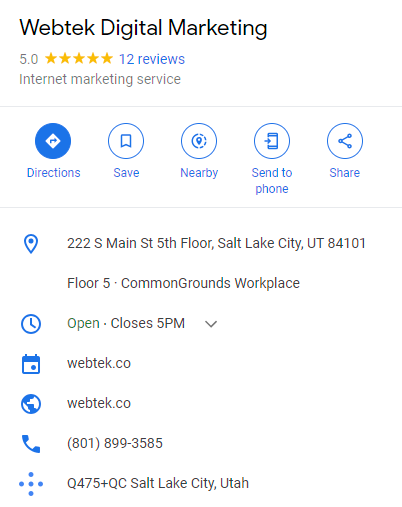
A big part of the verification process involves Google checking your website against your GMB profile to confirm consistency and accuracy. Again, Google does this to ensure it is only offering its users accurate information.
With a few rare exceptions, you need to make sure that all of the business information you put on your profile is both correct and consistent with your website. Here are the most important items to check:
- Business name
- Phone number
- Physical address
- Website address
- Hours of operation
If the information on your GMB profile differs from what’s on your website, you should make updates to ensure consistency. Google may require revalidation of your profile if you make updates to your name, address, or phone number (NAP). Revalidation is one more reason why it’s important to be consistent with all information from the start.
3. Put Effort into Keyword Variations
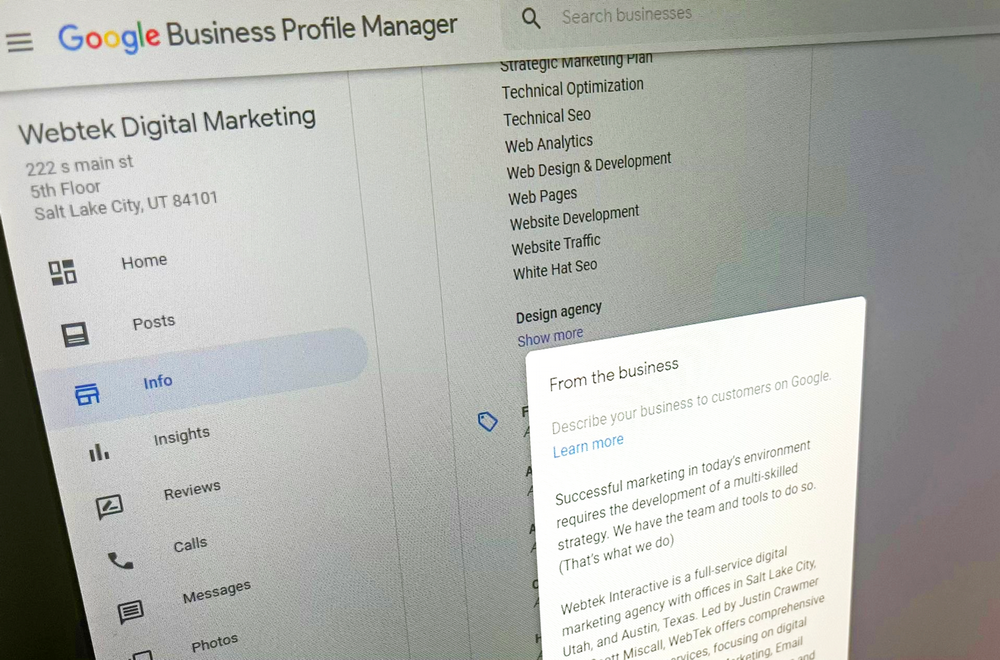
Keywords still rule the roost on Google. They are just as important to your GMB listing as anywhere else on the web. Therefore, we highly recommend working with your SEO team to utilize as many keyword variations as possible, especially when completing information about business categories and services. If you need an SEO specialist to help with your keyword research, Webtek Digital Marketing suggests taking a look at our SEO Services.
In terms of structuring services on the back end of your profile, start by entering them in order of priority. In other words, what is the most important product or service your company offers? What is your company’s core product or service? This should be listed first. Additional services are listed in order of priority as well. Every service should have an easily understood name. Customers need to be able to see the name and understand what it means even before reading the product description. If you can add a price and you are comfortable doing so, pricing information never hurts. However, it is not essential.
On the topic of descriptions on Google My Business, including keywords in your business description is equally important. We offer more information on optimizing your business description below, but they should be detailed and SEO-friendly.
4. Verify and Add Service Areas to your Profile
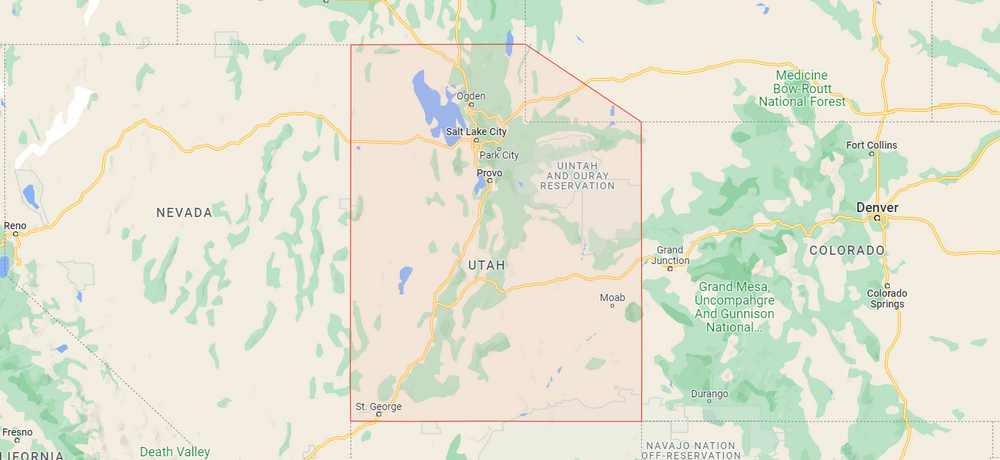
Information is key to maximizing your GMB listing. The goal is to give your customers as much information as they need to make a positive decision. To that end, we encourage businesses to verify and add as many service areas as possible.
Practically speaking, you do not want to limit your listed service areas to those in close proximity to your business address. Rather, you want potential customers to know every area you serve. This includes counties, towns, cities, and even local neighborhoods. Anything that tells customers that you will serve them helps to turn your GMB listing into a marketing powerhouse.
Just to drive this point home, remember that you will be competing with other businesses in the same local area. The more service areas you can add to your profile, the more effectively you will compete for customers.
5. Optimize Your Business Description
The business description acts as the foundation of any GMB profile. It contains the most keywords and the most relevant information customers need to see in order to make a decision. As SEO experts, we recommend optimizing the business’s description by doing the following:
- Go the Limit – Google gives you 750 characters to work with. Use them all. There is no point in leaving empty space when you can use said space to improve your description.
- Maximize Keywords – Your business description is optimal content for maximizing keywords. Use as many as possible without stuffing. Keywords should tie into your services, business category, and geography.
- Utilize Formatting – Approach your business description formatting the same way you would approach blog post formatting. Use multiple paragraphs and headings. Use bold text if necessary. NOTE: Google does not count line breaks against the total character count.
- Use a Conversational Tone – A business description will be more effective if it is presented with a conversational tone. Imagine describing your business to a customer in-person. Use common English and avoid industry jargon.
Optimizing your business description is your opportunity to reach customers before they ever speak to you in person. The more they know about your business beforehand, the more likely that first contact will result in a positive interaction.
6. Add and Optimize Photos on GMB
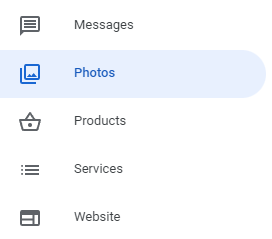
It is important that you add photos to your GMB profile. It’s also important that those photos be optimized in terms of size, quality, and meta-information.
Why Photos Are Important
Photos are important to your listing for the simple fact that people are visual by nature. Photos can answer many questions potential customers may have. What does your physical location look like? What products do you offer? Who is on your team? It is important to add a variety of photos to help inasmuch as they help customers learn more about your business, even if it’s just to provide help finding it.
Quality photos added to your listing:
- improve brand awareness
- build trust with existing customers
- increase engagement with potential customers.
This concept is easier if you think of your GMB listing as similar to a listing on a dating site. Your business will get more action if you include high-quality, informative photos. In addition, frequently adding new photos keeps the look of your profile fresh and tells Google that you are actively updating your information. That makes Google happy.
How to Optimize Google My Business Photos
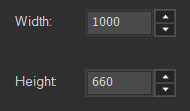
Strategies for optimizing your listing photos are similar to the general strategies for optimizing photos on your website. Ideally, your profile photos should be high-quality photos. They should not be grainy or depict images that cannot be recognized. In terms of size, 1000×660 is ideal.
Optimizing meta-information is all about telling Google the information it needs to know to understand each image. There are three types of meta-information:
- Descriptive – This information describes what an image depicts. It might include your business name, people shown in the image, your products or services, etc.
- Rights – This information describes any and all legal rights associated with an image. This can include license, copyright, and ownership information.
- Administrative – This information references things like the date the photo was taken and its location.
You can find a free tool here for optimizing photo meta-information. If optimizing photos is not something you are comfortable doing on your own, Webtek Digital Marketing can help. Photo optimization is one of the standard services we offer SEO clients.
7. Optimize Other Citation Listings and Directories

Google utilizes information about your business found on other websites to verify the information you entered in your profile. They also use other citations to verify the legitimacy of your business. According to Google Support, Google sources information on businesses from:
- publicly available online sources
- third parties with licensed data
- user data contributions
- Google’s own business interactions.
Among the many citation platforms, Google checks are Yellow Pages, Yelp, and even Facebook. Understand that there are hundreds, if not thousands, of sites with citations of your business. Guaranteeing those citations are optimized can be quite a task. If this seems overwhelming, WebTek recommends working with an SEO professional, who often has the tools to help expedite and track updating your profiles.
8. Maximize Communication Channels

Your GMB profile will only be as effective as your customer’s ability to interact with your business. As such, it is critical to maximize all your communication channels. Bear in mind that your potential customers have their preferred ways of communicating. Offering as many options as possible can only help.
Here are some things we recommend to our clients:
- Use the GMB app for messaging.
- Make contact information available on your site. This includes a telephone number and email address.
- Set up and make use of call tracking for all inbound calls.
- Optimize the reception experience.
- If possible, reception should inquire as to how callers found your business or profile.
- Ensure that your website offers a clear user interface (UI) and flow.
A clear UI should lead to a pleasant user experience (UX), which ultimately leads to better interaction. If your website is suffering from poor interaction, it could be that your UI and UX are not up to par. Working with a professional web designer and developer is the best way to address this sort of thing.
9. Frequently Add New Posts to Google My Business
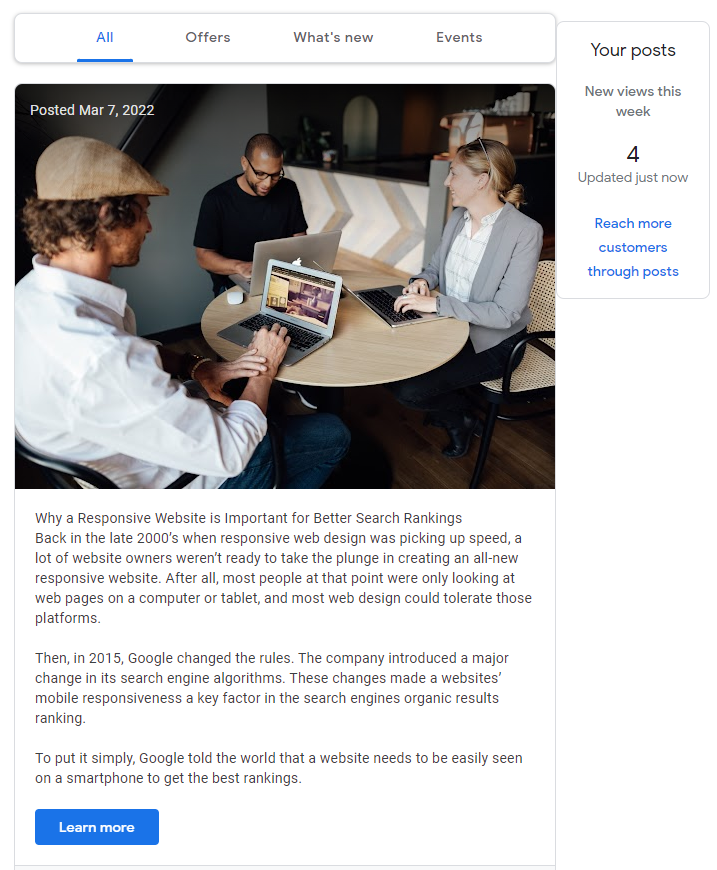
Did you know that, just like Facebook and LinkedIn, you can post to your GMB profile? Moreover, you should do so regularly. Posts do a couple of things. First, they demonstrate to Google that you are making an effort to keep your profile up to date. Second, they give Google algorithms more keyword information to work with. Third, they give customers a reason to visit your site.
Post to your profile as a way of sharing:
- blog posts
- company news
- sales and promotional events
- new product features
- anything new you want customers to know.
Posts should be long enough to get reader’s attention but short enough that they do not bore. In addition, we recommend the following best practices:
- Post at least once per week, if not more
- Include photos in your posts.
You should notice a better SEO effect if you match the photos in your profile posts with photos on your website. Of course, this is provided that meta-information is identical in both places. Conflicting information is never good in the GMB arena.
10. Encourage Customer Interaction

Turning your GMB profile into a marketing powerhouse depends greatly on your ability to engage. Google loves engagement. Their algorithms reward it accordingly. Here is what you need to know about engagement:
- Reviews Are Gold – Google considers user reviews the gold standard of engagement. Legitimate reviews represent customers who have already done business with your company. Provided reviews are positive, they give your business more legitimacy than anything else. Encourage your customers to leave a review on your profile, and share their overall experience with your company.
- FAQs Work Well – Another great way to engage with customers is to publish FAQs (and their answers, of course). Not only does Google love FAQs, but they are also a terrific way for customers to learn about your business.
- Respond Every Time – Engagement is a two-way street. Make it a point to respond to every engagement, even if it is negative. Answer every question. Thank every customer who leaves a review. Address negative reviews in a professional manner, even offering to do whatever you can to make things right.
- Get Customer Photos – You are not the only person who can add photos to your GMB profile. Your customers can also share photos of your space, product, etc. Just like reviews, encourage customers who had positive experiences to share their photos of your business.
Continual engagement shows customers that you care. It tells Google that you are putting real effort into your business, which is important to them and their reputation.
Bonus Section: Avoid Spam Tactics
One final thing to note about your Google My Business listing is that it should not be perceived as spam. It is in your best interests to make sure that you are presenting a genuine image of your company in your Google profile. If Google suspects spam, your profile and website could be punished.
We recommend avoiding the following:
Fake or Paid Reviews
Users can generally tell when a review is fake or paid. Fake reviews tend to be too flowery and positive. They sound more like cheerleading than genuine, first-hand knowledge. Paid reviews tend to lack specific details that a person who actually used your service would include. Google has its own review processes to identify fake or purchased reviews, and it’s been known to penalize listings it finds using this spammy tactic.
Additionally, Google has been known to
Repetitive Content
A little bit of repetition is nothing to worry about. But repetitive content posted over and over again may be considered spam. Likewise for auto-generated content. Avoid both.
Keyword Stuffing
Google implemented a number of algorithm changes a few years ago purposely to weed out content stuffed with keywords. Avoid keyword stuffing at all costs. We always recommend working with your SEO team to balance keyword usage on your business description. You can tell when content is stuffed because it lacks a natural flow. Just read it to yourself out loud. If the keywords sound unnatural in both context and volume, edit the piece.

Take Your Google Mey Business Listing to the Next Level
Your Google My Business listing can be a powerful marketing tool if you use it the right way. The ten tips discussed in this post should give you a basic understanding of how to maximize your listing. If you do not think you can manage by yourself, consider hiring an SEO expert. Your investment in professional service will pay off when your GMB profile starts bringing in customers.




