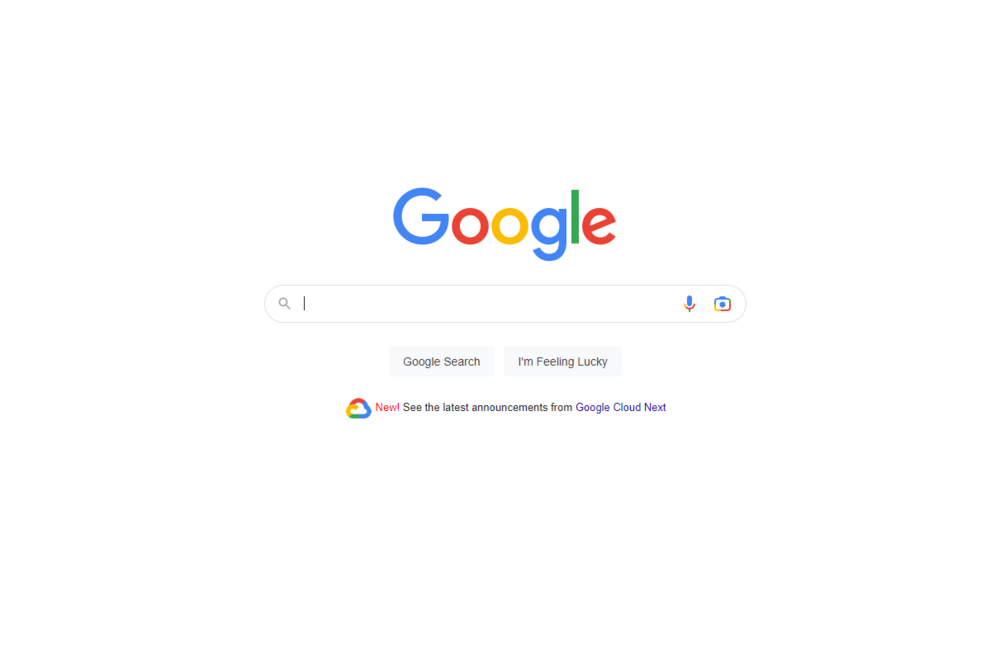How much do you know about search engines? If you are like most business owners, your SEO knowledge is limited. For example, you probably know little or nothing about indexing. That’s not a problem, as long as whoever handles your digital marketing knows what it is.
Needless to say, indexing is important. You need Google to index your site or the chances of new customers finding you online are slim to none.
What It Is and Why It Matters
A search engine’s index is essentially its database of websites. Indexing is the process by which website data is analyzed and added to the database. It is a process that is handled entirely by bots and preceded by crawling. Crawling takes place when bots visit websites and gather as much information as they can. That data is used for indexing which is an important first step in the SEO marketing process.
Why does this matter? If your website is not part of Google’s index, it will never appear in a Google search. Ever. Google cannot display websites that are not in its index.
How to Know Your Site’s Status
Every website owner should know whether their site has been indexed. There is a really simple way to check by using the ‘site’ command. Go to Google, place your cursor in the search box, and enter ‘site: the_name_of_your_site.com’. If your site has been indexed, you will see its pages show up in the search results. Note that this method only checks your primary URL. If you want to check individual pages, use the Google Search Console. It identifies:
- valid pages
- valid pages with warnings
- recognized but excluded pages
- pages not indexed due to errors.
As long as your site is indexed, you have the basis for taking action to improve search engine rankings. If it’s not indexed, that is the first problem you need to solve.
How to Make It Happen
If you discover your site isn’t indexed, the first thing you can do is log on to the Google Search Console and manually submit your URL. If you want to be sure multiple pages are indexed, submit the URLs of each. It will take time for Google to crawl and index your site. So while you’re waiting:
- Check the Robots.txt file in your website’s root directory to make sure it is not telling Google and Bing to pass over your site.
- If you use WordPress, check the settings page in your dashboard. There should be a setting at the bottom of the page that tells search engines to not index. Make sure the setting is off.
- You can directly submit posts linking to your page by way of your Google My Business profile.
There are more than a dozen other strategies designed to encourage Google to crawl and index your site more quickly. Most of them are highly technical, so you might want to consider enlisting the services of an SEO specialist like Webtek.
Why Your Site Might Not Be Indexed
It is always a wise idea to learn why your site isn’t indexed so that you can prevent future problems. There are more than a dozen reasons, including:
- Not having a domain name
- Having a site that isn’t mobile friendly
- Having a site that is too slow to load
- Your content is minimal and poor quality
- Your site is caught in a redirect loop.
Again, all these problems can be addressed if you know what you’re doing. But if not, an experienced SEO firm will know exactly what to do. Feel free to contact us here at Webtek. We can get your site indexed and performing well on Google and Bing.