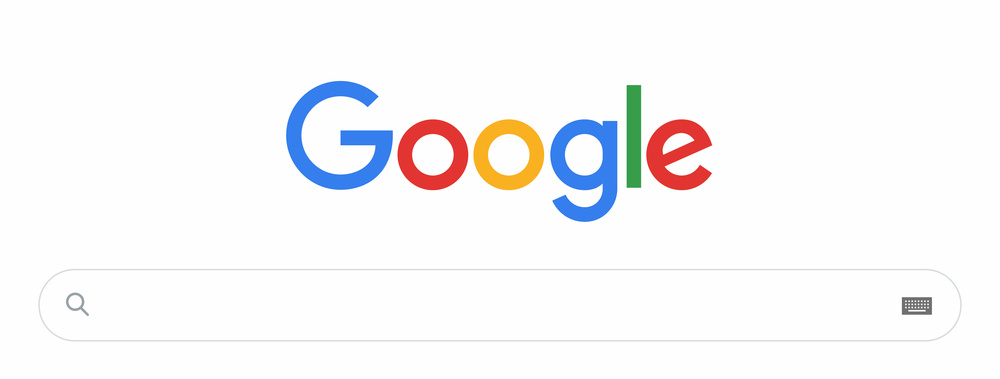Google introduced the SEO world to Google Analytics 4 (GA4) some 20 months ago. At the time, GA4 was the latest and greatest iteration of Google Analytics. It was always meant to be a Universal Analytics (UA) replacement, and now Google is on course to actually make this happen.
As of July 1, 2023, UA will be deprecated, which means SEO providers will no longer be able to use it. GA4 will be the only game in town. However, this is not a bad thing as Google’s new analytics platform is significantly better than UA.
For the record, UA dates back 17 years to when Google first purchased Urchin Analytics. Urchin was reworked and presented as UA in 2013. Now nine years old, Universal Analytics just isn’t keeping up with the direction of the modern web.
GA4’s Two Big Changes
Digital marketers will notice quite a few changes once they start using GA4 full-time. The two biggest changes should be seen immediately. The first of them is a new focus on user experience.
Events, Not Sessions
UA is based on sessions. What does this mean? It means that every time a visitor lands on your site, a new tracking session begins. UA tracks what that visitor does on your site. It tracks the links followed, how much time is spent on the site, etc. It works well enough from a technical standpoint, but it doesn’t give you the full picture.
GA4 is event-based. As users travel around the web, each event is recorded. Events are chained together in a long string that paints a clear picture of the user’s journey. And because no new sessions are created with every visit to your site, each visit is not analyzed as a separate entity. GA4 looks at the whole picture.
With UA, you are looking separately at everything from page views to user timing. It is your job to connect the dots between different sessions. This is made somewhat complicated by the fact that every event recorded by UA is classified by category, action, and label.
No such classification exists with GA4. That means you don’t have to interpret different kinds of hits as though they were a foreign language. Events are events, plain and simple.
Integration Across All Channels
The other substantial change is one of integration. Google is focusing heavily on mobile apps with GA4. Therefore, they have created a new tracking code that publishers embed in all their channels. Publishers use the same code in a web app, a mobile app, and a static website.
The implications here should be obvious. By integrating all of a publisher’s channels with a single code, GA4 is able to collect analytics in a more complete and holistic way. Different platforms are not viewed as separate entities within the analytics space.
Event-Driven Data Is Better
There will undoubtedly be some resistance to GA4 from digital marketers and SEO experts who have become comfortable with UA. Change is always difficult. But the truth is that GA4’s event-driven data is better.
It is better for a long list of reasons, the first of which is that GA4 does not rely on cookies for tracking purposes. Cookies are old technology that are en route to being completely eliminated. Google has not been shy about the fact that they are trying to get away from cookies.
GA4 makes it possible to gather data across multiple channels and devices using a variety of means. First-party data immediately comes to mind. So does data from users who have already opted in to Google’s personalized ads. This is not to say that no cookies will be used. It is simply to say that cookies will be kept to a minimum.
Getting back to first-party data for just a second, it is a veritable gold mine. First-party data is data that has voluntarily been submitted by web users themselves. Not only have they opted in, but they have also given you the information themselves. First-party data is generally more accurate, more up-to-date, and more relevant.
More Reasons Event-Driven Data Is Better
Despite what you have read thus far, you still may not be convinced that GA4 is an improvement over UA. If that’s the case, here are yet more reasons GA4’s event-driven data is better:
- It is more flexible in how it’s analyzed
- It gives greater insight into website and mobile app usage
- It offers more and better reporting capabilities
- It offers cross-device and cross-platform tracking
- It allows for better content grouping and custom metrics
- It makes tracking conversion easier
- It better aligns user engagement and browser behavior
- It facilitates better cross-domain tracking
- It offers predictive analytics capabilities
- It improves funnel creation and analysis
- It provides improved data visualization capabilities.
All these reasons can be encapsulated in one easy-to-understand principle: GA4’s event-driven data puts the focus on the entire customer journey rather than individual sessions that marketers need to chain together.

Like Following a Map
An easy way to understand event-driven data is to imagine trying to follow a person’s journey as they travel from New York to California. You know nothing of that journey to begin with. Slowly, you are fed little bits of information. First you get a receipt from a gas station and then another from a restaurant. You see a social media post consisting of pictures taken at a famous tourist trap.
You need to piece all these things together to accurately track your subject’s journey from East Coast to West Coast. This is essentially how UA works. GA4 takes a different approach. Once you have the starting point for the journey, you simply follow from point to point. The information your subject produces is fed to you as it is generated. There are no pieces to put together because the entire journey is laid out for you.
Google Is Changing Some Metrics
Google invites digital marketers and SEO experts to set up a GA4 account and then compare metrics between GA4 and UA. The point here is to better understand how Google is changing some of the metrics.
Here are just a few examples of the changes:
- Users – UA tracks total users and new users. GA4 also tracks total and new users, but it also tracks active users. The active users metric is a primary metric in GA4.
- Pageviews – Both models track total page views. However, unlike UA, GA4 does not track unique page views. This is because GA4 integrates all channels into a single stream.
- Conversions – Tracking conversions in UA requires establishing a particular goal that constitutes conversion. One achieved goal is equal to one conversion regardless of how many times the goal is reached. With GA4, you create conversion events. If the same event occurs twice in a single session, it is counted as two conversions.
Some metric comparisons across the two models should be pretty close. Others will be measurably different because Google is changing the parameters by which metrics are measured. It is a good idea to set up a GA4 account now and start comparing data so that you fully understand what’s happening with GA4 once UA is deprecated.
An Emphasis on Engagement

Google has made it clear that one of the main priorities of transitioning to GA4 is to encourage publishers to start thinking in terms of user engagement. The philosophy is easily illustrated in Google’s move to get rid of the bounce rate metric.
Google’s UA documentation defines a bounce as “a session that triggers only a single request to the Analytics server.” Most of us understand that as a user visiting a website, looking around, and then quickly leaving without clicking any links, navigating menus, etc. Bounce rate is simply a measurement of how frequently that happens.
GA4 seeks to move away from the bounce rate mentality because its value is limited. It replaces bounce rate with an engagement metric that gives a clearer picture. Official GA4 documentation defines an engagement session as one that “lasts 10 seconds or longer, or has one or more conversion events or two or more page or screen views.” Within this new engagement philosophy, Google has developed some new metrics:
- Engaged Sessions – This metric measures the total sessions that meet the qualifications of the previously mentioned definition.
- Engaged Sessions per User – This metric tells you how many engaged sessions a user partakes in. It is calculated by dividing engage sessions by the number of active users.
- Engagement Rate – This metric is a measurement of the percentage of total sessions that are logged as engaged sessions.
It is tempting to look at engagement rate as identical to bounce rate. But it is a matter of perspective. The point of bounce rate is to encourage developers to find ways to reduce consumer rejection. The motivation behind engagement rate is to show developers what is actually working well for them.
There are other metrics within this new engagement philosophy that you will learn about as you use GA4 more. The most important takeaway is this: GA4 is heavy on the engagement philosophy. Google is shifting away from individual goals measured in individual sessions in favor of measuring a web user’s entire journey across a given brand.
More About GA4 Properties
Before going any further, we need to mention GA4 properties. Google defines a property as that digital space where online data goes to be analyzed. For simplicity’s sake, consider it a channel. Under UA, you might have a single account with two properties (channels) – one property for your website and another for your mobile app. With GA4, you have a single property (channel) that includes both website and mobile app data.
Tracking the User Experience
Given Google’s new emphasis on engagement, GA4 gives a clearer picture of the user experience. Its reporting is designed in such a way as to map out exactly how a user progresses from point A to points B, C, etc. Better reporting answers a number of questions:
- How did the user get to my site?
- Did the user convert? If so, how?
- Did my mobile app play a role?
- What was the user’s focus throughout their journey?
With GA4, the user experience is tracked as a series of events that observe behavior regardless of the channel or device being used. This is a better approach in the modern multi-device world. Furthermore, the user experience philosophy puts the emphasis on the user themself, not their sessions. Marketers and SEO experts can focus on what makes the user tick rather than what they may have done in previous sessions.
GA4’s Channel Groupings
One last thing to cover in terms of GA4 metrics is the ability to establish better channel groupings. On setup, GA4 offers default channel groupings that can be left alone or modified. It is assumed that most users will want to create their own custom groupings that fit the way they track data.
GA4 offers sixteen additional channels you don’t get in UA. These include things like push notifications, paid video, paid social, and even SMS. Having access to additional channel groupings makes it easier to customize based on the types of properties you are working with. Each client in a digital marketing firm’s portfolio can have different channel groupings based on how they operate online.
How to Prepare for the Transition to GA4
As mentioned at the start of this piece, GA4 will be the only option as of July 1, 2023. Every SEO and digital marketing provider will have to make the transition before UA is officially deprecated. If you need assistance making this transition smoothly, Webtek includes Google Analytics account setup and optimizations within our SEO services packages. With that in mind, here is what we advise:
Setting up the Account
We recommend that setting up the GA4 account be left to SEO professionals. If your company isn’t currently working with an SEO provider, you may want to rethink that strategy. Either way, pay special attention to:
- Data Streams – Every property can have up to fifty data streams. The data streams need to be set up individually in order to make the most of GA4.
- Cross-Domain Tracking – Cross-domain tracking is pretty simple in GA4. It can be set up with just a few clicks.
Setting up a GA4 account also involves IP filters, domain referral filters, session timeouts, data queries, and even Google Ads. After a GA4 account is established, you will need to:
- turn on insights
- update events and conversions
- establish conversion objectives
- link your properties.
Again, this is best left to the professionals if you are not familiar with the inner workings of Google analytics. If you are already well versed in UA, setting up GA4 and beginning the comparison process should not be too difficult.
GA4 is coming one way or another. SEO providers and marketers should do themselves and their clients a favor by preparing for the transition well in advance. At the time of this writing, the deadline for UA deprecation was only 43 weeks away. We are even closer now. If you haven’t started preparing yet, it’s time to get going.